How to use the FB Ad manager page!
In this article, you will find all the important information you need to be utilize our Book stats page which can be found under FB Ad Manager
How to synchronize your FB Ads
- The first step in order to manage your Facebook/Meta ads in our platform is to allow access to our platform to pull the Campaigns and Ads from your FB Account.
We have a direct integration with Facebook to ensure security and privacy as well as seemless integration. - Click the "Login with Facebook" button and follow the wizard to Authorize our app. After you do that, the data for the last 36 months will start synchronizing.

- After you authorize our app, give it a few minutes and then refresh the FB Ad Manager page and you should be able to see all your Ad accounts listed on the purple button at the top of your table:
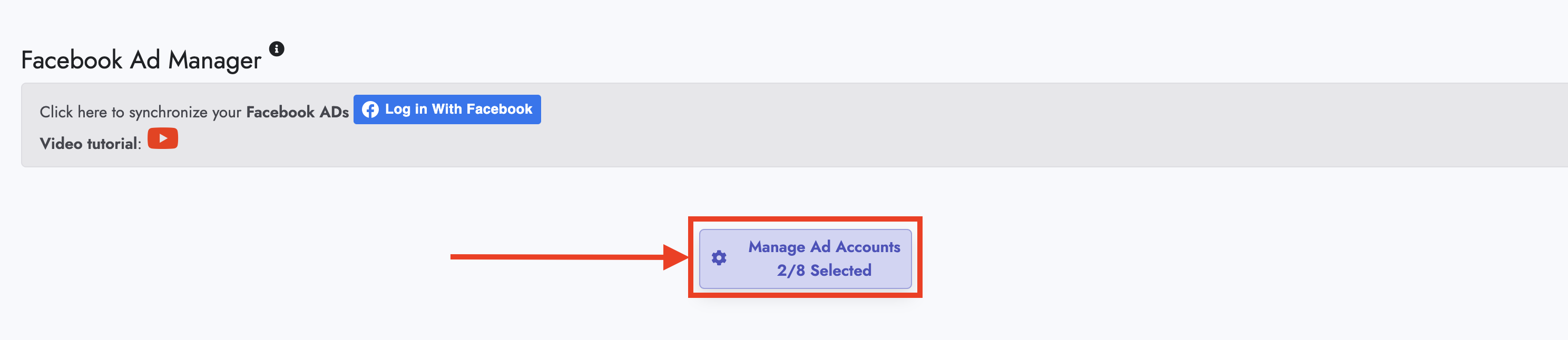
- Click the button and select which accounts you want to include or exclude from your calculations.
- After a few minutes have passed you should start seeing your Ads being listed on the table of this page.
- All you have to do now is to assign the Book and Country you want your Ad to point to and also you are given the option to include or exclude an Ad from the calculations across our platform.
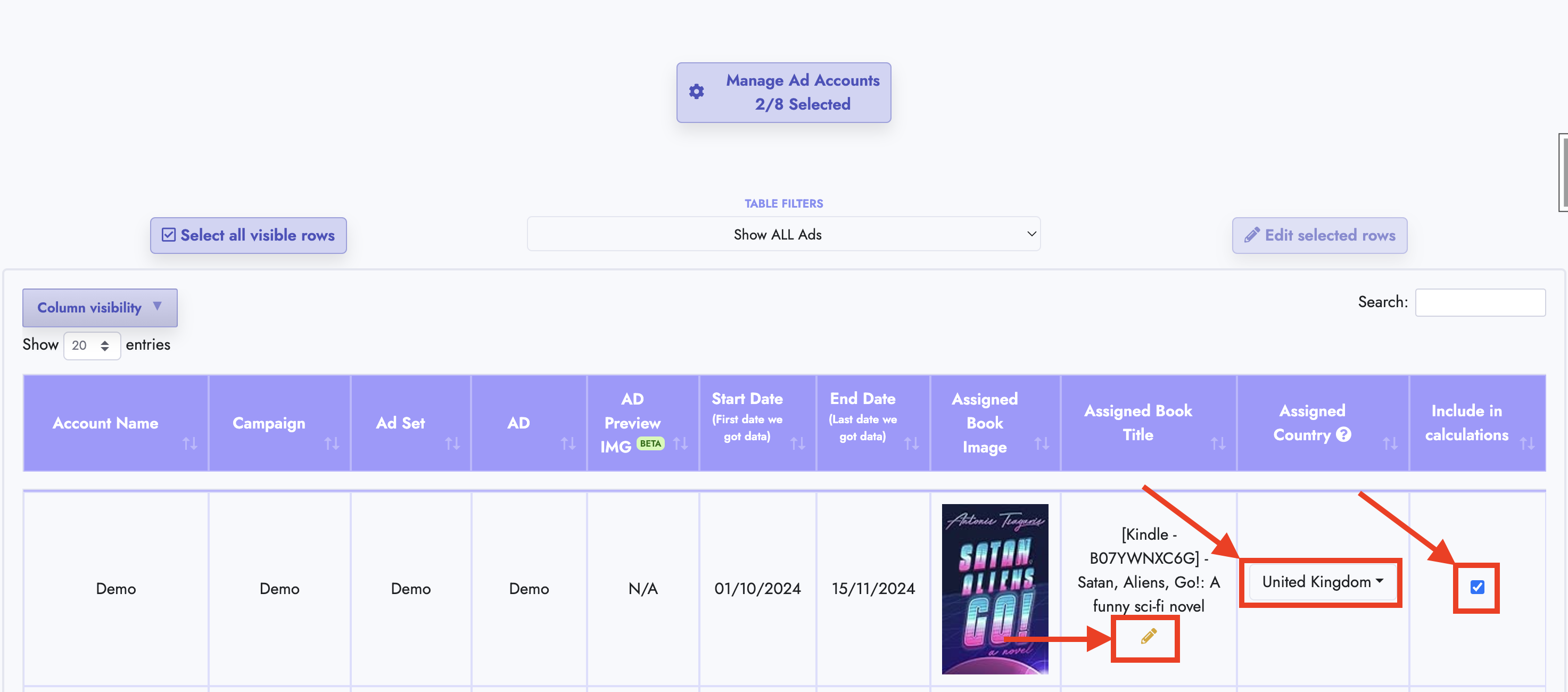
- Once you do the above, you are good to go!
- Your Facebook Ad data will synchronize every 4 hours and check this page again when you launch new campaigns to make sure that the new campaign is assigned to the correct Book and Country!
TIPS
- If you want to edit multiple rows at once, click on the rows you want to select (click anywhere on the row and you will see it change to a purple background color) and then click the "Edit selected rows" at the top of the table:
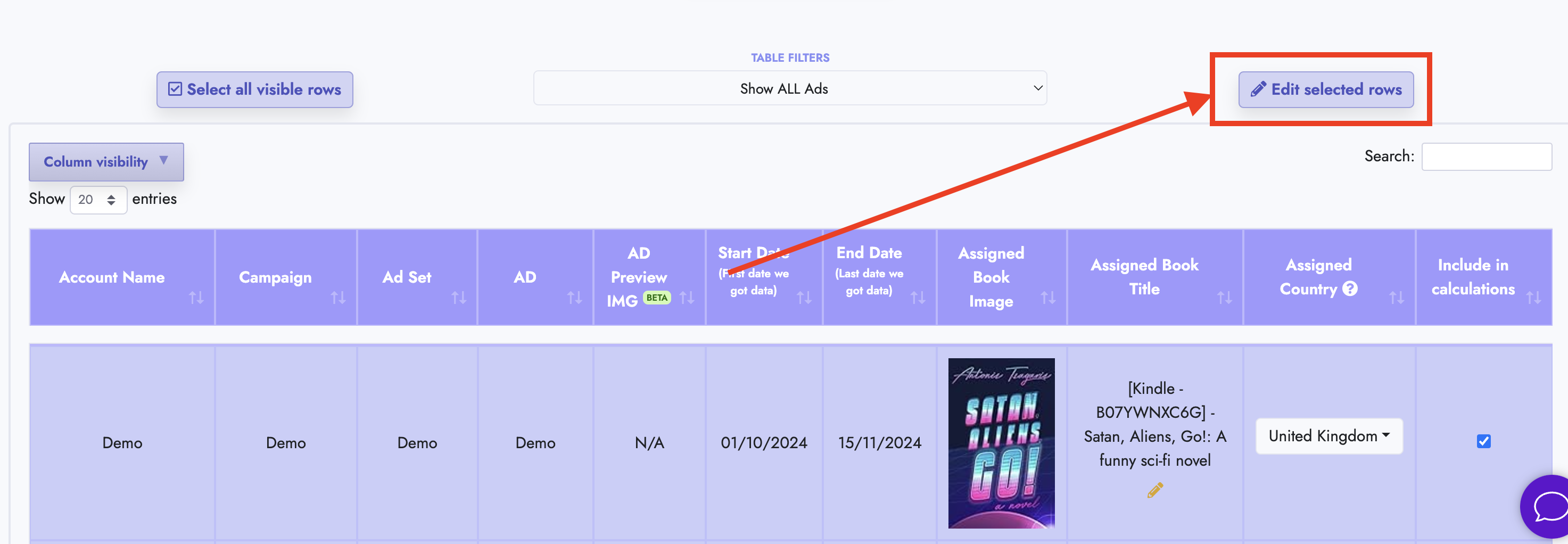
- You can also sort by any column (such as Start Date) to easily check your newly launched campaigns!
- You can also filter the table to easily check which ads are unassigned to a book, or to a country:
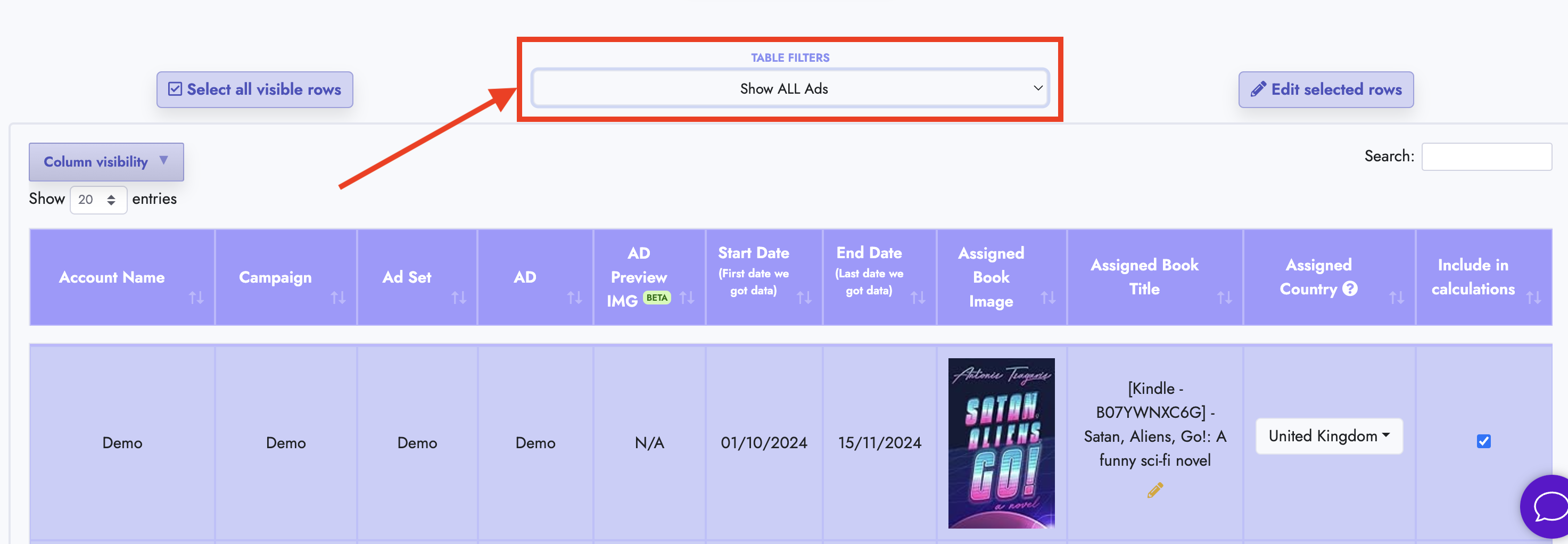
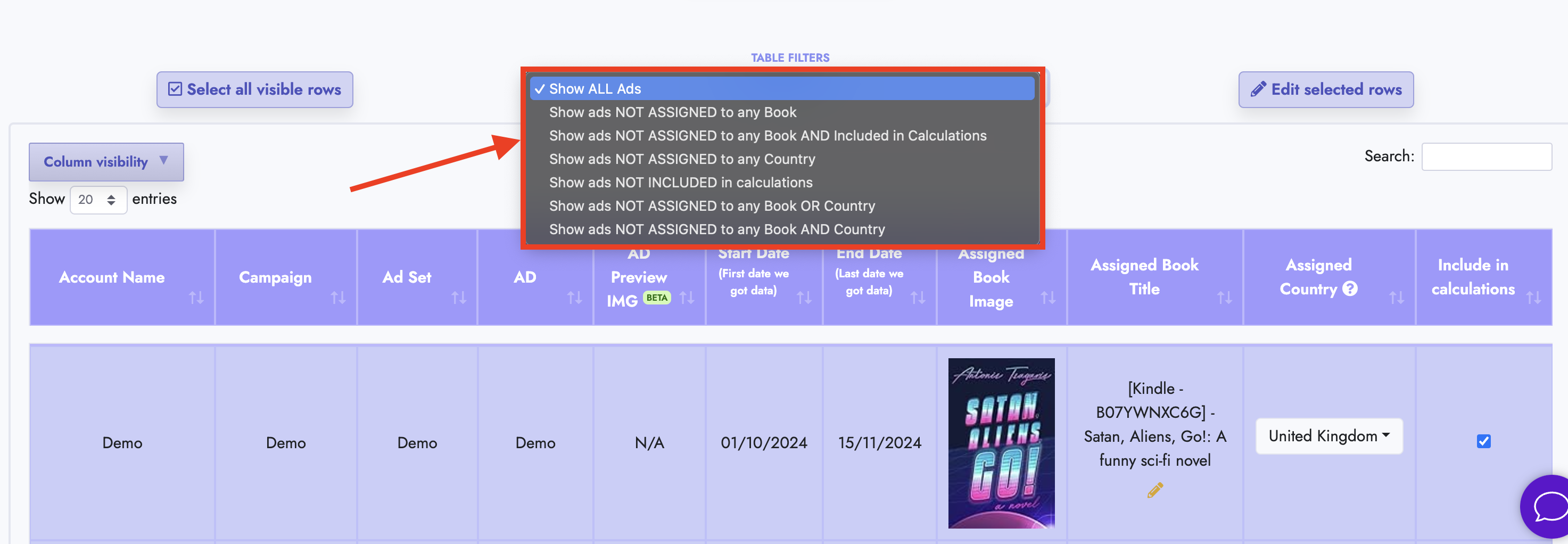
Related Articles
How to use the Amazon Attribution stats page!
In this article, you will find all the important information you need to be utilize our Amazon Attribution stats page What are Amazon attribution links? You can read on how to setup Amazon attribution links and what they actually are here on Amazon's ...
How to use the Dashboard page!
In this article we will explain the main functionalities of the Dashboard page How to add custom widgets to your dashboard Adding custom widgets allows you to create your own metrics for specific books and countries! How to rearrange your dashboard ...
How to use the Bookshelf & BSRs page!
In this article, you will find all the important information you need to be utilize our Bookshelf & BSRs page which can be found under Bookshelf & BSRs How to analyze your books' BSRs We have put a BSR analysis page together with Spending and ...
How to use the Book stats page!
In this article, you will find all the important information you need to be utilize our Book stats page which can be found under In-depth statistics > Book stats Filters At the top of the page you have a list of filters you can use including Time ...
How can I see my Book's and my whole Series historical BSRs?
In this guide we will show you the step-by-step process on how you can view your individual book's Historical BSRs as well as the whole Series Historical BSRs which is our latest feature! Go to the Bookshelf & BSRs page In there you should see a list ...