How to use the Bookshelf & BSRs page!
In this article, you will find all the important information you need to be utilize our Bookshelf & BSRs page which can be found under Bookshelf & BSRs
How to analyze your books' BSRs
- We have put a BSR analysis page together with Spending and Royalties so you can easily spot trends on your BSRs.
- Please note that you need to have an Author central account setup and claim your titles so that our platform can automatically pull the BSRs for your books
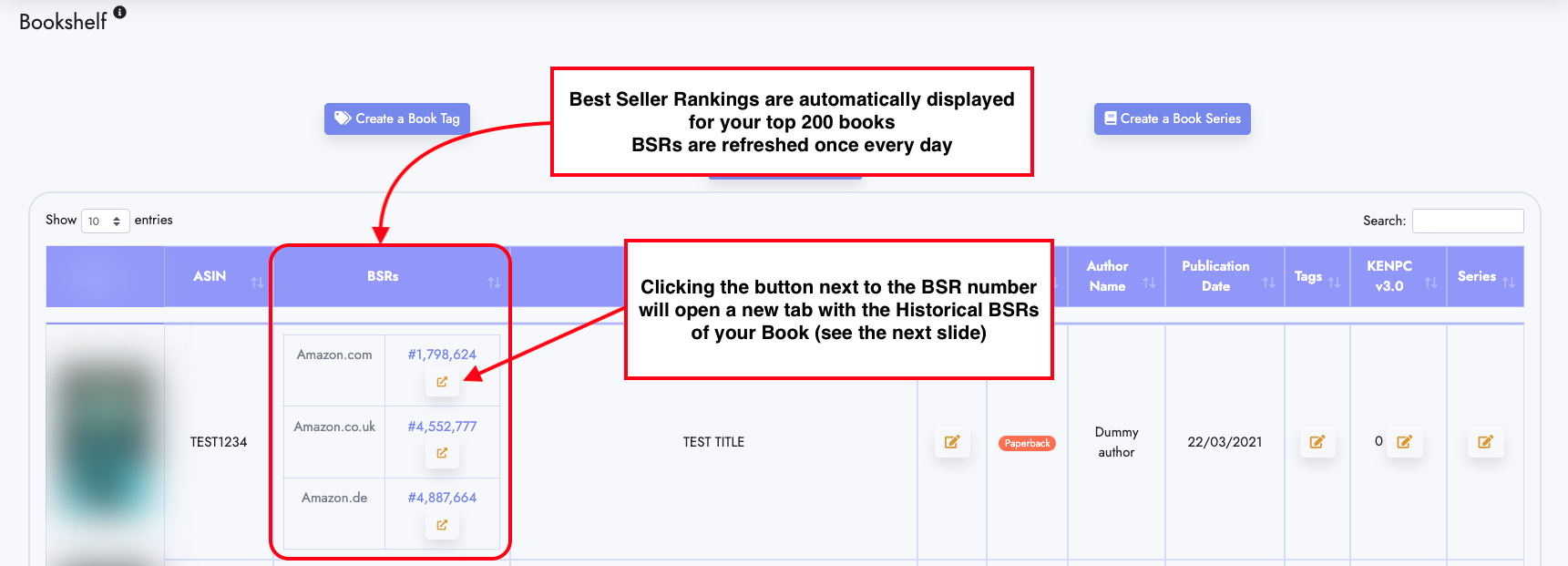
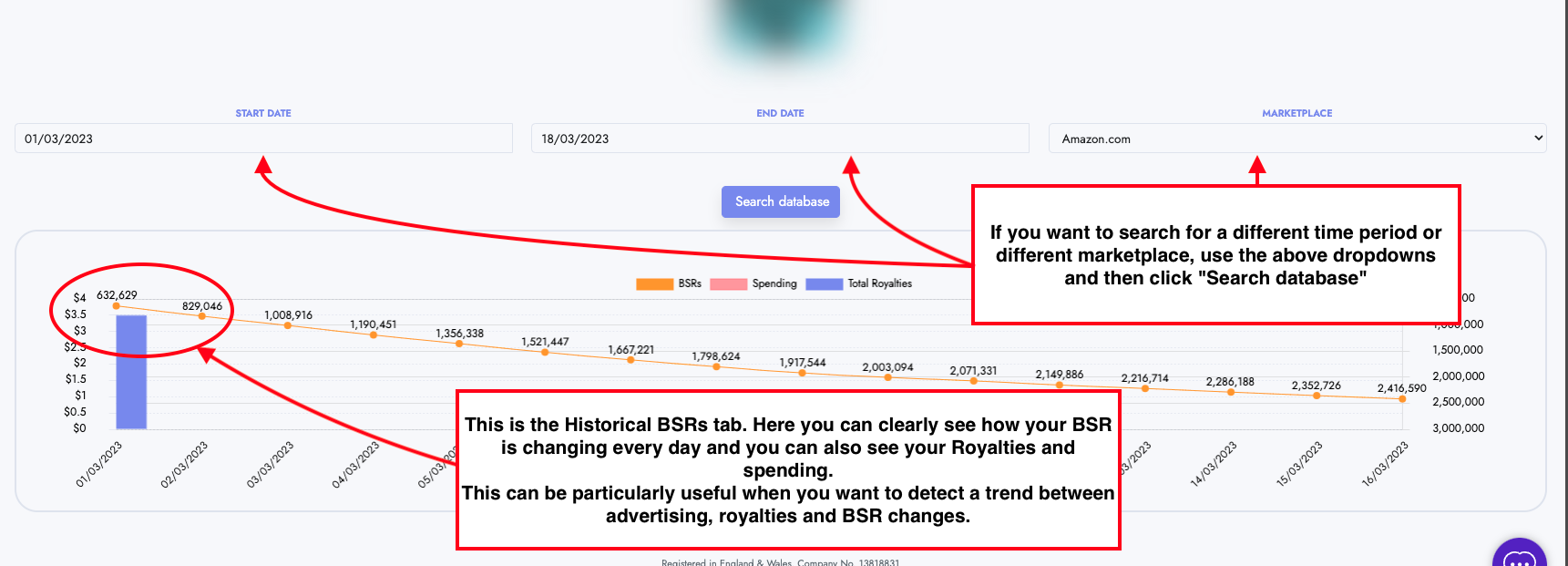
How to create a Book Alias
- If you want to code-name or rename your books or want to bundle books under the same alias, then you can name your books under the same Alias and they will be grouped together within our platform!
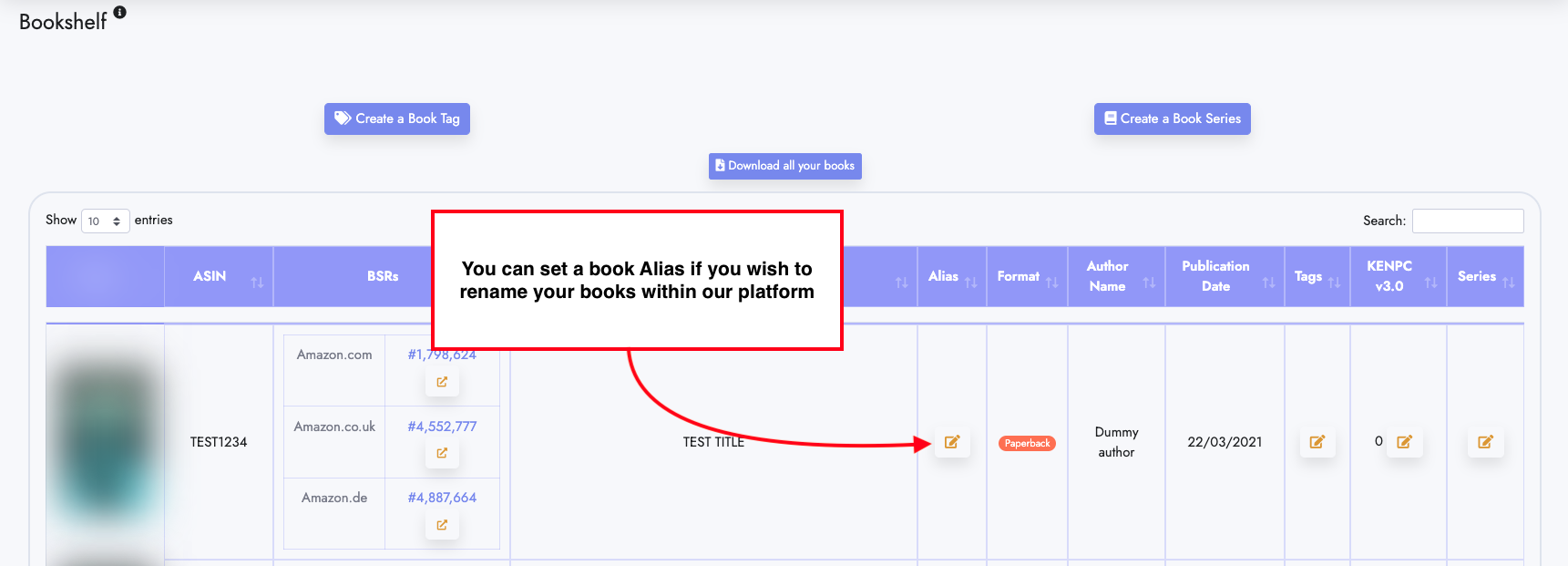
- You can easily create unlimited Book tags and assigned them to as many books as you want. You can then use those Book tags in our different statistics page to easily pull statistics for the books that are assigned a specific Book tag.
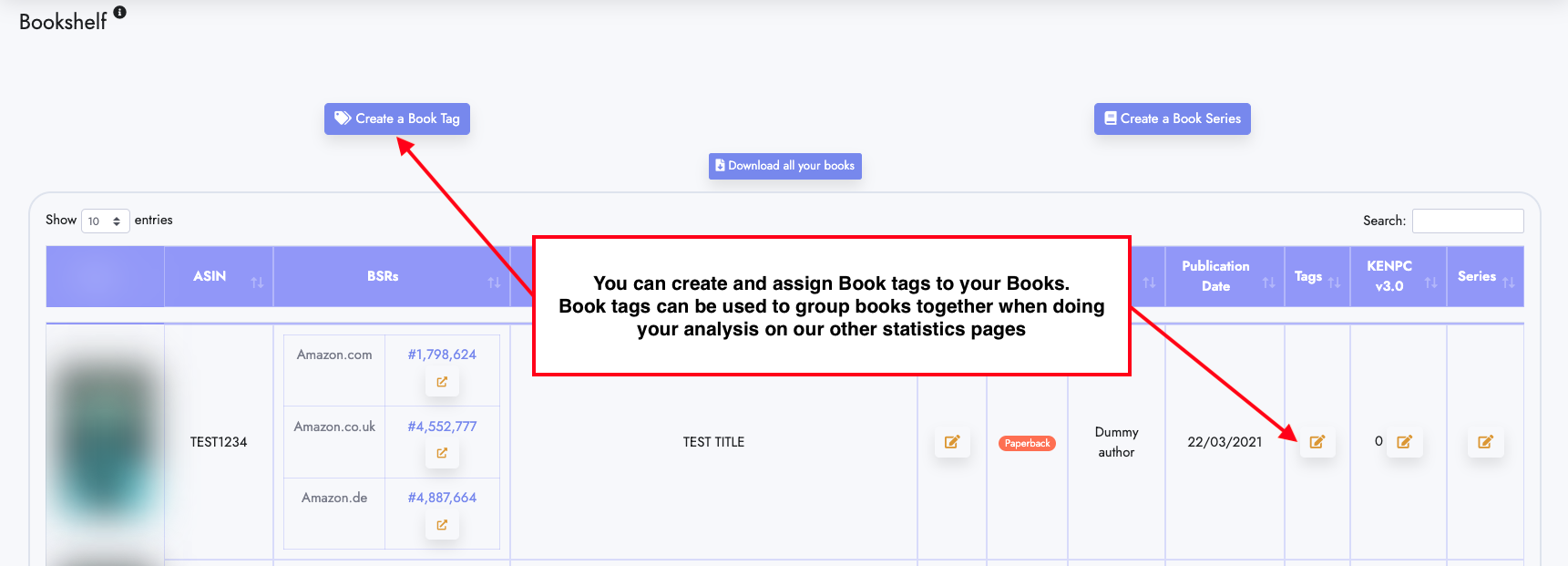
How to add or update the KENPC info to your KU eBooks for advanced statistics
- You can get the KENPC information from your KDP Bookshelf page and add it to your book on our Bookshelf page.
- That KENPC information will then be used to give you advanced statistics on our Book Series Stats page.
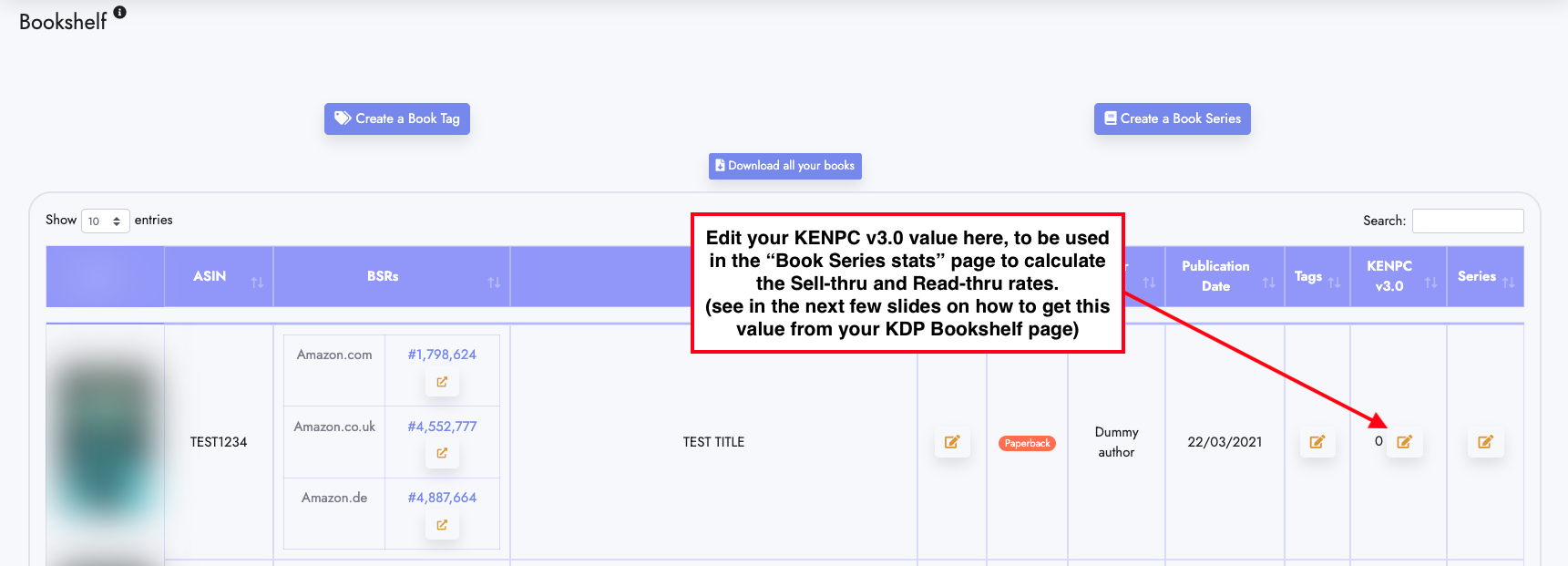
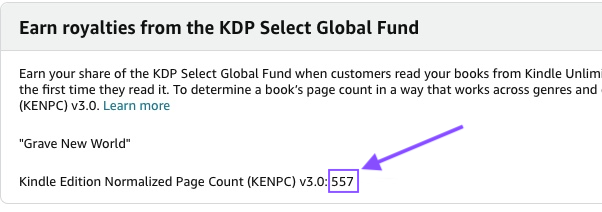
How to Create and Add Books in a series
- You can easily create unlimited Book Series and assigned them to as many books as you want. You can then use our Book Series Stats page to calculate your Sell-thru and Read-thru rates for your book!
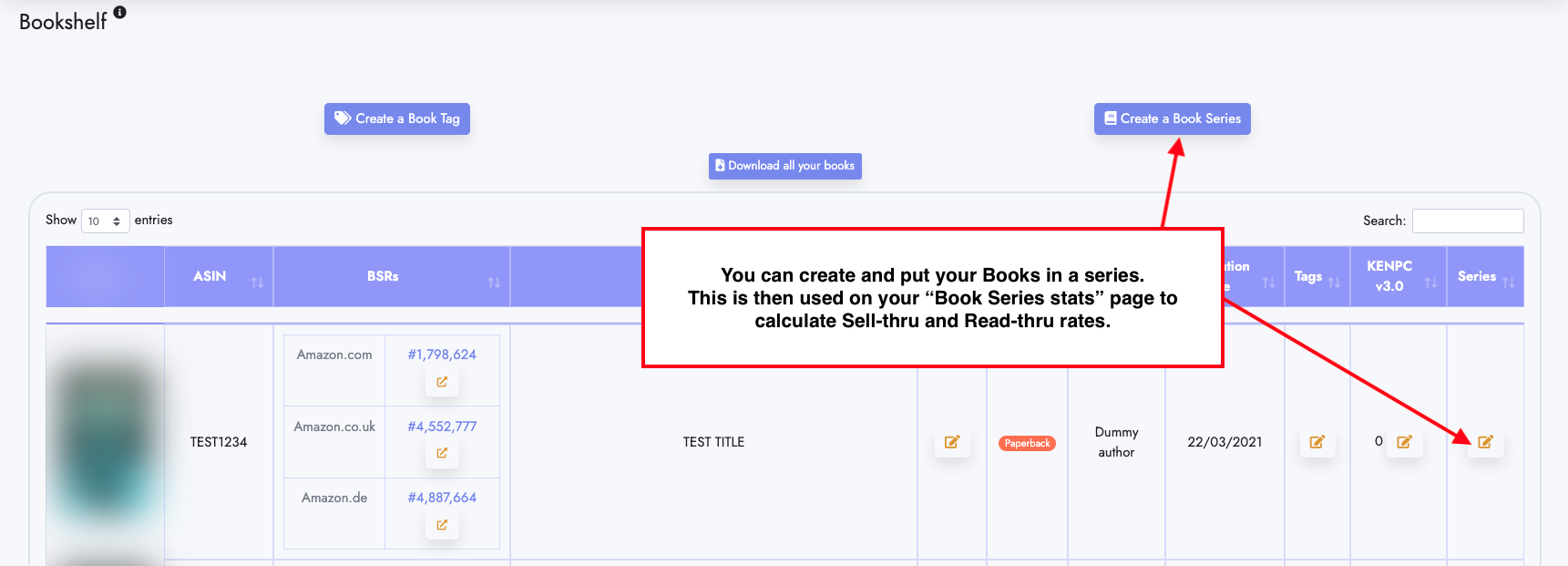
Related Articles
How can I merge books/titles together?
In this guide, we will show you the step-by-step process on how you can merge books/titles together, so that the royalties and expenses for these titles show unified across our platform. Go to our Bookshelf & BSRs page Find the book titles you want ...
How can I upload my Google Books data?
In this article we will show you the step by step on how you can easily upload your Google Books data to our platform! We will automate the data importing process in early 2025! Download the Google Play sales transaction report from Google Books by ...
How to use the Book stats page!
In this article, you will find all the important information you need to be utilize our Book stats page which can be found under In-depth statistics > Book stats Filters At the top of the page you have a list of filters you can use including Time ...
How to use the Dashboard page!
In this article we will explain the main functionalities of the Dashboard page How to add custom widgets to your dashboard Adding custom widgets allows you to create your own metrics for specific books and countries! How to rearrange your dashboard ...
How to use the Amazon Attribution stats page!
In this article, you will find all the important information you need to be utilize our Amazon Attribution stats page What are Amazon attribution links? You can read on how to setup Amazon attribution links and what they actually are here on Amazon's ...