How to use the Dashboard page!
In this article we will explain the main functionalities of the Dashboard page
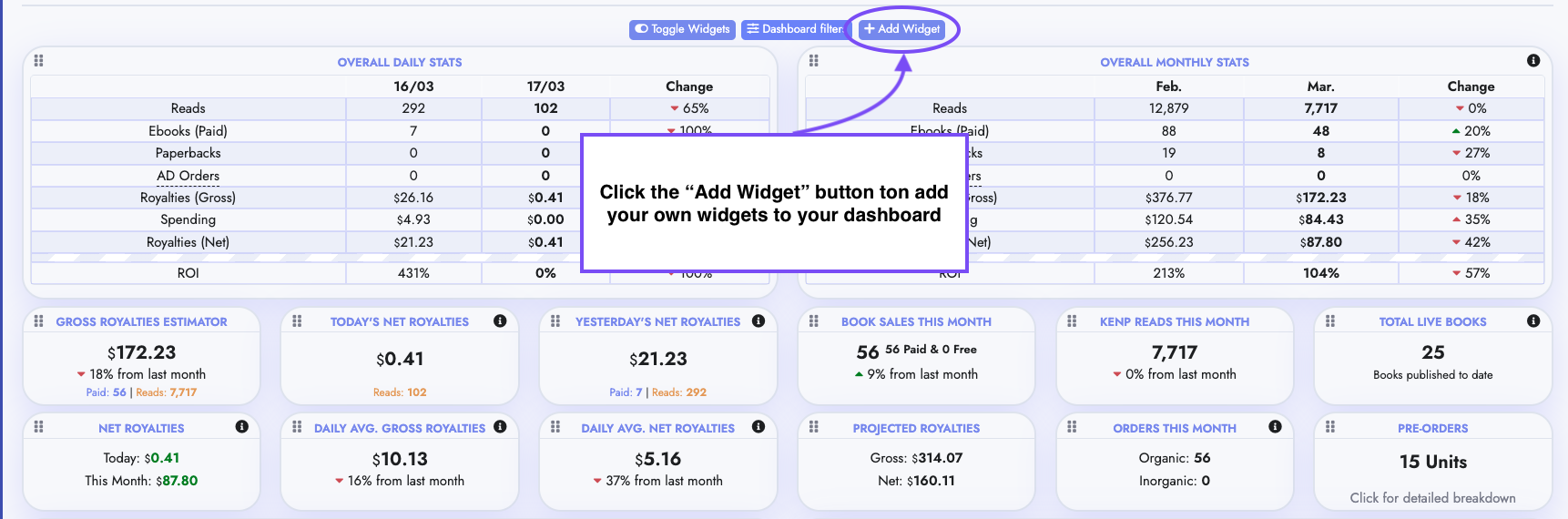
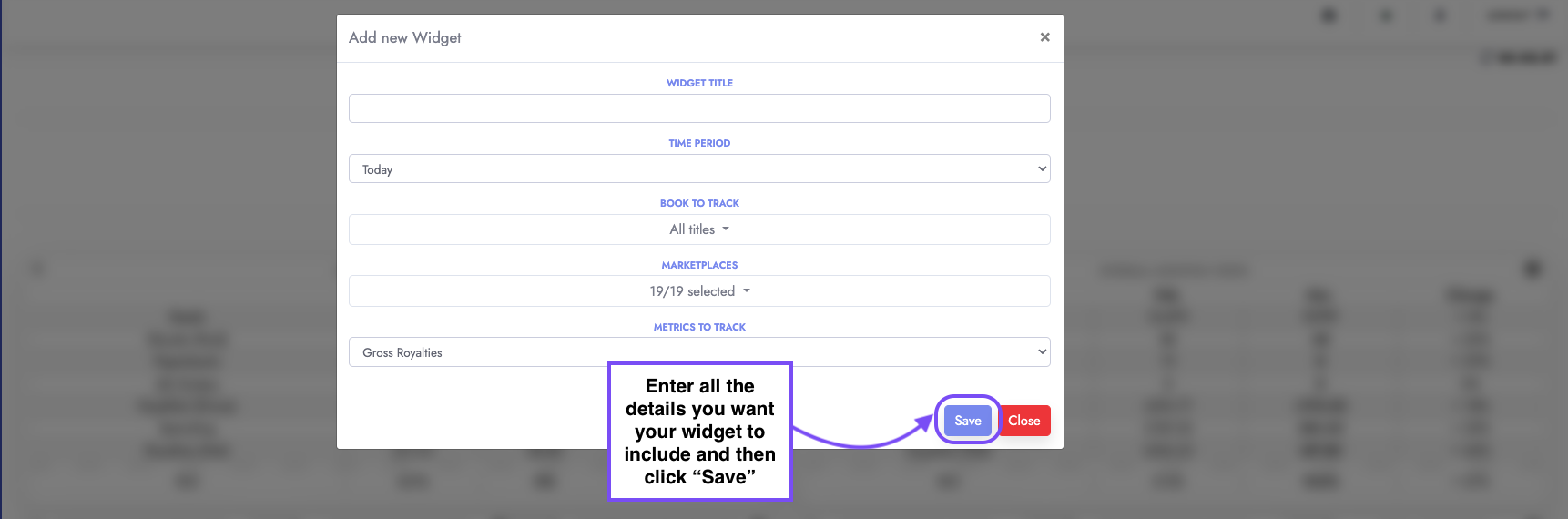
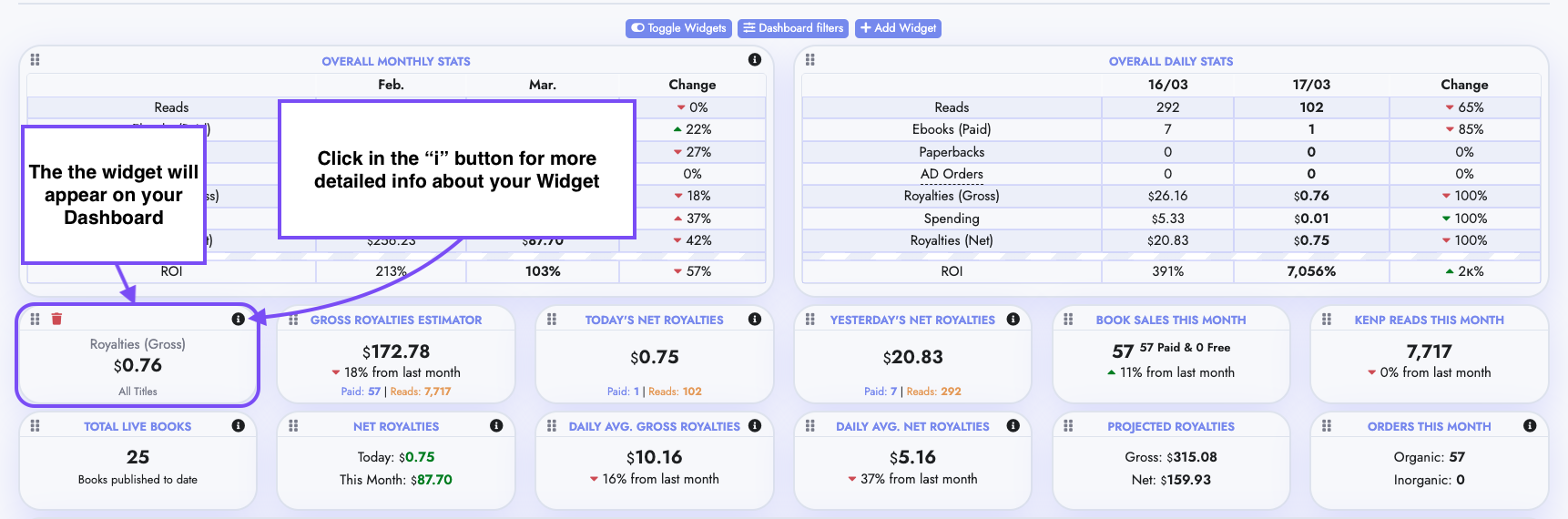
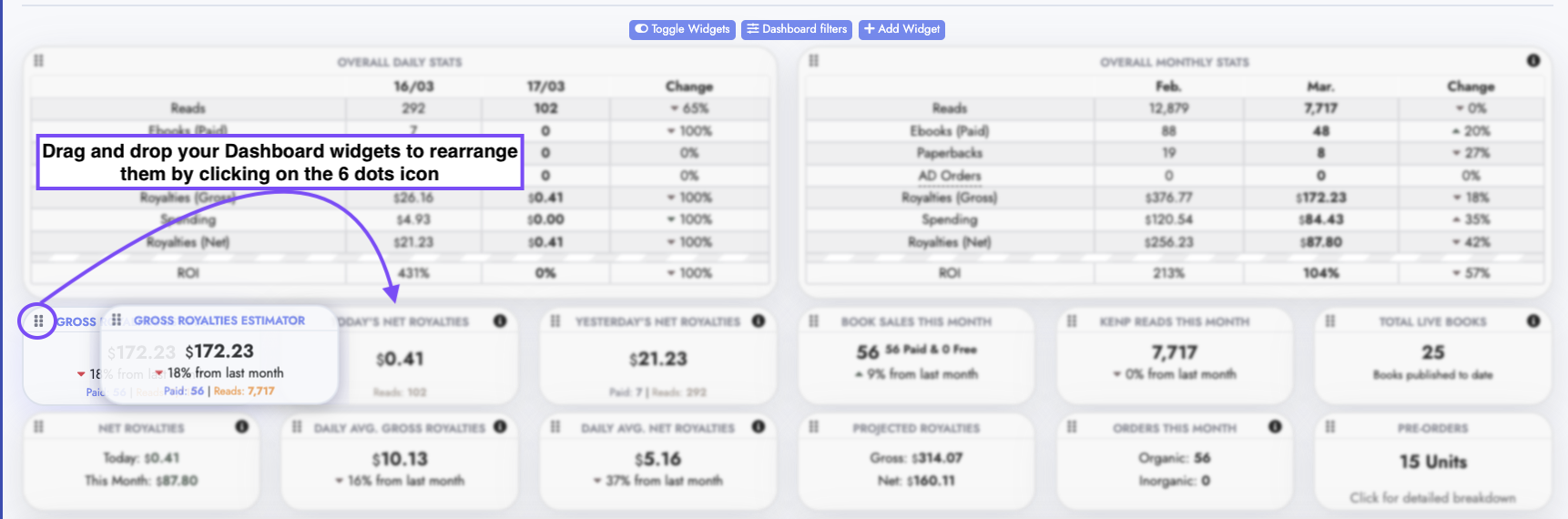
Apply custom filters to your Dashboard
- You can use this functionality to apply specific filters to your dashboard.
- This is particularly useful when you want to check the statistics for a specific book release on a specific country.
- Or see the statistics for a specfic group of books or countries.
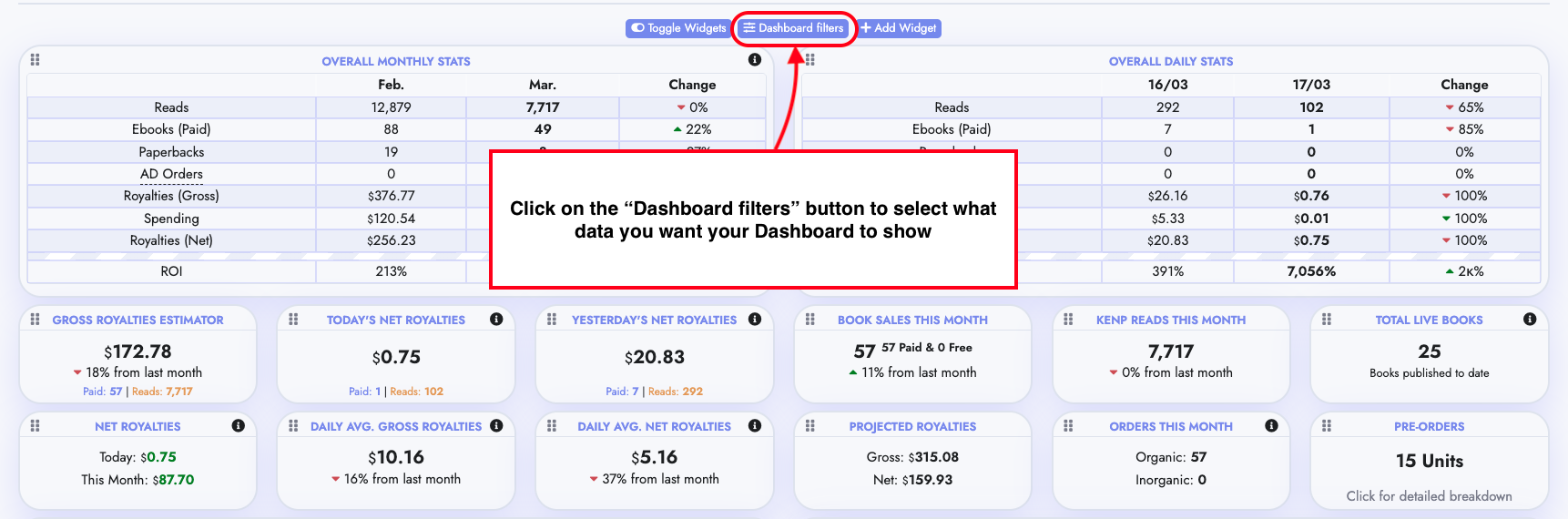
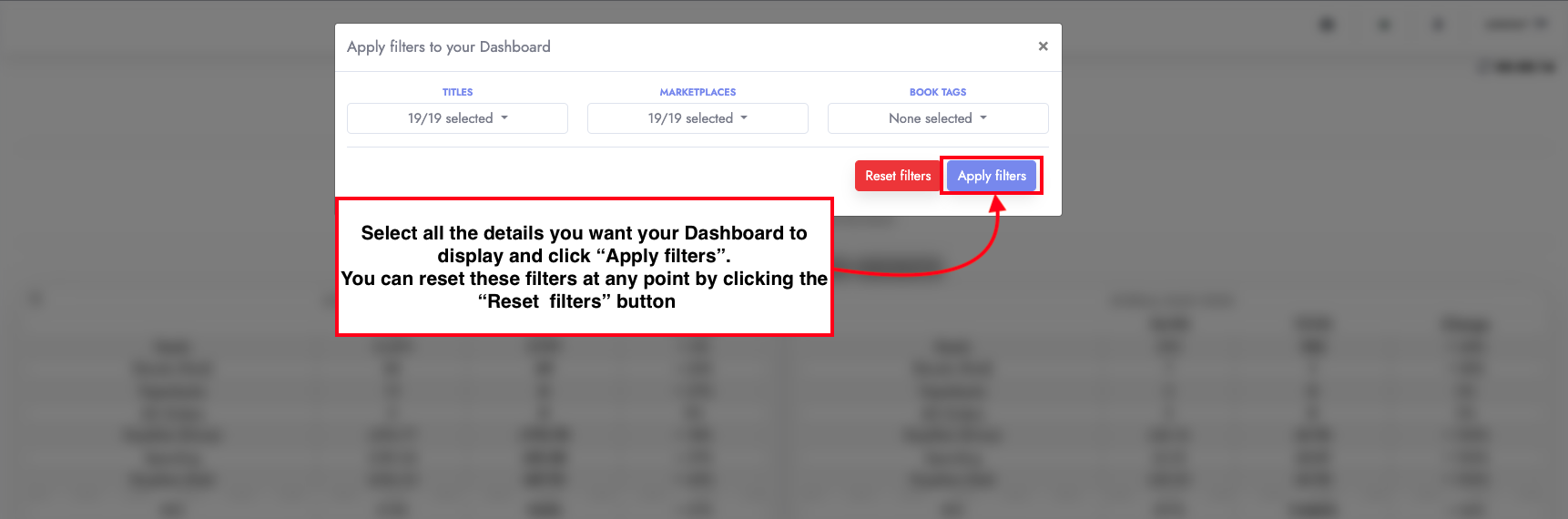
Change what your graphs show
You can use this functionality to change what data you see on your Dashboard graphs
Related Articles
How to use the Book stats page!
In this article, you will find all the important information you need to be utilize our Book stats page which can be found under In-depth statistics > Book stats Filters At the top of the page you have a list of filters you can use including Time ...
How to use the Bookshelf & BSRs page!
In this article, you will find all the important information you need to be utilize our Bookshelf & BSRs page which can be found under Bookshelf & BSRs How to analyze your books' BSRs We have put a BSR analysis page together with Spending and ...
How to use the Amazon Attribution stats page!
In this article, you will find all the important information you need to be utilize our Amazon Attribution stats page What are Amazon attribution links? You can read on how to setup Amazon attribution links and what they actually are here on Amazon's ...
How to use the FB Ad manager page!
In this article, you will find all the important information you need to be utilize our Book stats page which can be found under FB Ad Manager How to synchronize your FB Ads The first step in order to manage your Facebook/Meta ads in our platform is ...
How can I merge books/titles together?
In this guide, we will show you the step-by-step process on how you can merge books/titles together, so that the royalties and expenses for these titles show unified across our platform. Go to our Bookshelf & BSRs page Find the book titles you want ...